At every stage in the registration process, it helps to know what you need to do—and when. We’ve made it clear by breaking down the steps you should take before the semester (term) starts and once it begins.
Registering for Classes
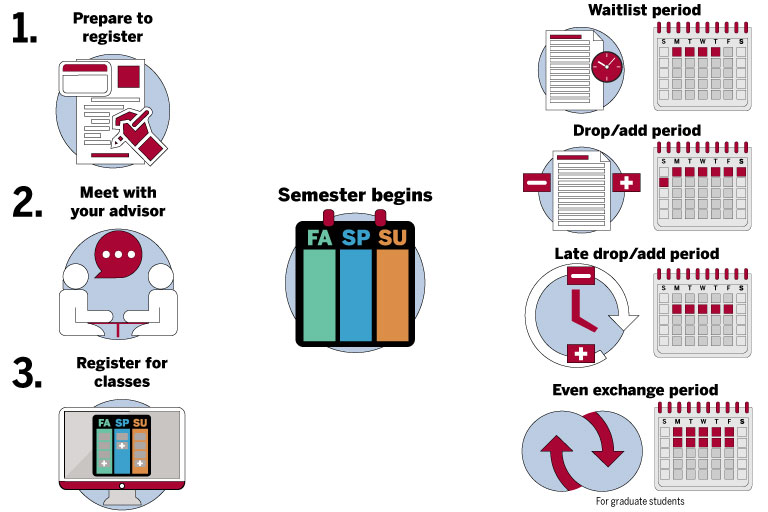
Before the semester starts, take these steps to make sure you’re ready:
Before you register, make sure you’re prepared. Follow these steps:
- Go to the Registration Preparation task in One.IU to access tools to help with registration planning and preparation.
- Map out your schedule with Stellic and make sure you’re prepared one to two weeks before your upcoming enrollment date.
- Read about prerequisites and class components so you know what you’ll be able to register for.
- Request any required permissions for classes you want to take.
- Look at the final exam schedule to make sure you won’t have any conflicts.
- Check for holds on your registration and obtain a release for each hold (you won’t be able to register until you’ve done this step).
- Review and update your addresses.
New students will meet with their advisor at New Student Orientation. All other students can schedule an appointment to meet with their advisor as needed. Follow the advising procedure established by your school or department.
If you are a currently enrolled student at IU Bloomington, and you have planned your schedule in Stellic and the Enrollment Shopping Cart, you should register for classes during your registration appointment. All undergraduate students new to IU Bloomington will register during open registration, usually during New Student Orientation.
- In the One.IU, choose “Enrollment Shopping Cart.”
- On the Shopping Cart page, choose the term you’re registering for.
- Select the "Add Class" button to add classes to the cart.
- Enter a specific class number or use Class Search to select a course.
- Add the class to your shopping cart.
- Review the "Status" field of each class to verify if the class is open or closed.
- If adding the course to your waitlist, select the three dots on each course next to "View Details" then select "Waitlist if class if full."
- When ready to register, select the check box of each course you wish to enroll in.
- Then select the "Validate" button and review the validation results shown for possible action.
- If there are potential problems a message will display. Select "OK." You will need to take action before being able to register.
- If you are ready to register, select the "Enroll" button.
- After you have enrolled, select the schedule icon to view the classes on your schedule.
*Note that you’re not enrolled in a class just because it’s in your shopping cart.
Registering with the Student Center
- In One.IU search Student Center.
- Select the Student Center tile to launch the page.
- Expand "Class Information" on the side menu and select "Class Search."
- Verify the term and academic career are correct.
- Select the subject of the course you will add from the “Subject” drop down and type the catalog number in “catalog nbr.”
- Click search.
- To add a section to shopping cart, click the > next to the desired section to expand notes. Read over these notes to make sure they do not specify that permissions or prerequisites are needed.
- Then click “add to cart.”
- A pop-up will either ask you to save the course to your shopping cart or, if the class has attached discussion sections or labs, it will first ask you to select a section and click continue before asking you to save to shopping cart.
- When you have saved all courses you wish to register in to the shopping cart, go to the side menu, expand “Enrollment,” and select “Shopping Cart.”
- Once in the shopping cart, select the boxes to the right of the classes you wish to enroll in and then click “enroll.”
- The system will provide error messages for classes it cannot add and success messages for those it can. Read messages then click “OK” to exit the pop up.
- Select the schedule icon to view the classes on your schedule.
* When you’ve finished registering for classes, make sure to log out and close your browser. This will prevent others from seeing your private class registration, grade, and financial information.
Once the semester begins, pay attention to these registration periods to know when and how you can make changes to your schedule:
You can waitlist classes through the first Thursday of the semester.
You can drop or add classes during the first week of the semester.
Graduate students can exchange one class for another through the second week of full-term classes with no additional tuition.
Check the Official Calendar to find the dates for the current semester's registration periods.
Student Center Videos
For additional information, review the registration Student Center Videos.
Information for doctoral students
If you’ve completed all requirements for your doctorate except your dissertation and final exam, you must maintain full-time status by registering for at least one hour of graduate credit for each semester or summer session in which you are enrolled. Contact your school or division for details.

